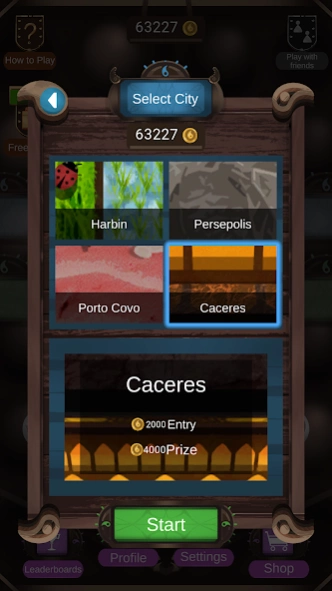Pentago - Online 1.41
Free Version
Publisher Description
Pentago - Online - Pentago is a two-player abstract strategy game
Pentago is a two-player abstract strategy game invented by Tomas Flodén.
The game is played on a 6×6 board divided into four 3×3 sub-boards (or quadrants). Taking turns, the two players place a marble of their color (either black or white) onto an unoccupied space on the board, and then rotate one of the sub-boards by 90 degrees either clockwise or anti-clockwise. This is optional in the beginning of the game, up until every sub-board no longer has rotational symmetry, at which point it becomes mandatory (this is because until then, a player could rotate an empty sub-board or one with just a marble in the middle, either of which has no real effect). A player wins by getting five of their marbles in a vertical, horizontal or diagonal row (either before or after the sub-board rotation in their move). If all 36 spaces on the board are occupied without a row of five being formed then the game is a draw.
About Pentago - Online
Pentago - Online is a free app for Android published in the Board list of apps, part of Games & Entertainment.
The company that develops Pentago - Online is Ice Up. The latest version released by its developer is 1.41.
To install Pentago - Online on your Android device, just click the green Continue To App button above to start the installation process. The app is listed on our website since 2020-07-13 and was downloaded 1 times. We have already checked if the download link is safe, however for your own protection we recommend that you scan the downloaded app with your antivirus. Your antivirus may detect the Pentago - Online as malware as malware if the download link to com.iceup.pentago is broken.
How to install Pentago - Online on your Android device:
- Click on the Continue To App button on our website. This will redirect you to Google Play.
- Once the Pentago - Online is shown in the Google Play listing of your Android device, you can start its download and installation. Tap on the Install button located below the search bar and to the right of the app icon.
- A pop-up window with the permissions required by Pentago - Online will be shown. Click on Accept to continue the process.
- Pentago - Online will be downloaded onto your device, displaying a progress. Once the download completes, the installation will start and you'll get a notification after the installation is finished.